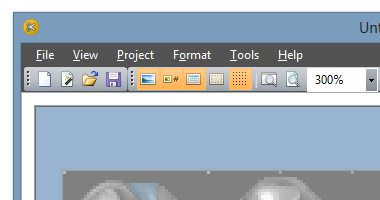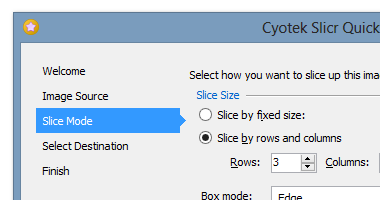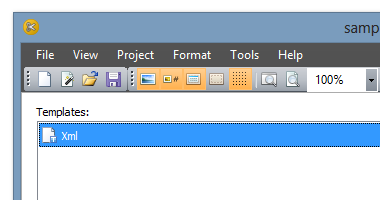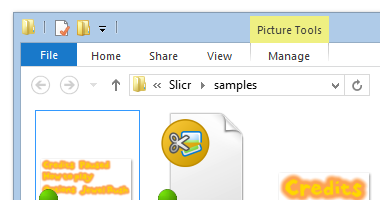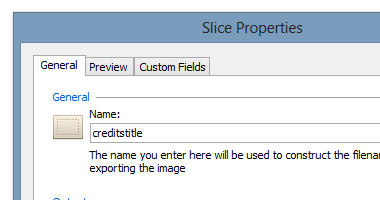Cyotek Slicr Features
Slice up images into separate files
Cyotek Slicr Features
Slice up images into separate files
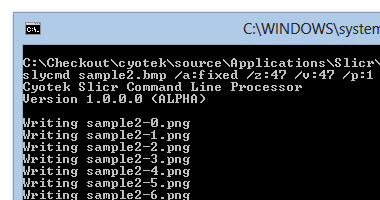
Command line client
The command line client is a console application that can be used to slice an existing project, or slice an image using the same options as the Quick Slice wizard. It can also save new projects generating from an existing image, and has various options for setting output formats, slice modes, and more.
Minimum Requirements
- Windows 10, 8.1, 8, 7, Vista SP2
- Microsoft .NET Framework 4.6
- 20MB of available hard disk space
Donate
This software may be used free of charge, but as with all free software there are costs involved to develop and maintain.
If this site or its services have saved you time, please consider a donation to help with running costs and timely updates.
Donate