 Cyotek Gif Animator Features
Create and modify GIF animations quickly and easily
Cyotek Gif Animator Features
Create and modify GIF animations quickly and easily
Cyotek Gif Animator is designed to be easy to use whilst offering powerful features.
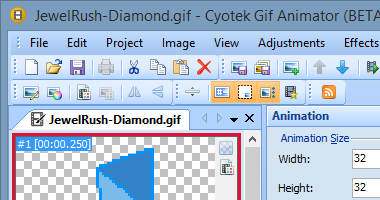
Easy to use
Drag and drop images from Windows Explorer to add to the current animation, or import existing frames from another animation. Replace existing frame images, or duplicate frames. Reorder frames, or remove frames you no longer want. Flip or mirror frames. Need to change the attributes of several frames? No problem, just select them all and set the new attribute.
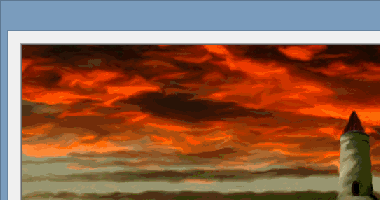
Image Optimization
Reduce high colour images to the 8bit colour required for GIF animation, either automatically, or by customizing methods and options. Learn more.
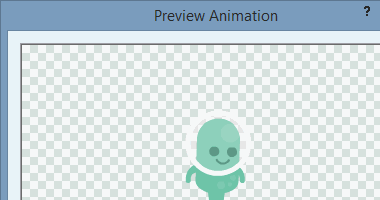
Preview
You can easily view a preview of your animation, allowing you to fine tune the details of how your animation is played back. Learn more
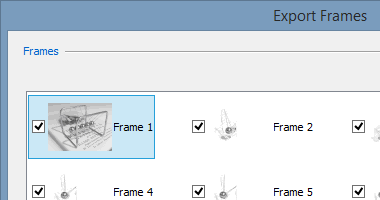
Easy Export
Gif Animator allows you to export one or more frames from an animation into a variety of graphic formats with a single action. Learn more
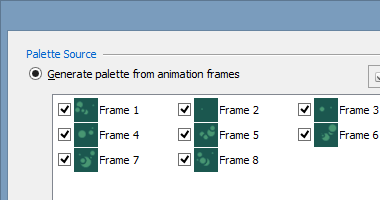
Palette Support
If you have many similar images in an animation, you can create a global palette that images share, helping to reduce the size of your animation. You can generate palettes based on the contents of one or more frames in the animation, or load your own external palette. Gif Animator also provides export options - whenever you can see a colour palette on the screen, there's an option to export it for your needs. Learn more
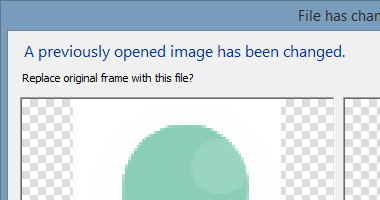
Image editing
While Gif Animator doesn't currently allow you to directly edit images, it makes it extremely easy to edit them in your favourite image editor. Just select the frame to modify, choose Edit, and it will be opened up in the default external editor for your system, or any custom editor you define. When you've finished making changes, return to Gif Animator and it will prompt if you want to accept them. Learn more
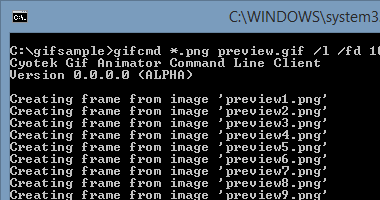
Command Line Client
Cyotek's Gif Animator includes a command line client that makes batch processing of animations simple. It facilitates the creation of new animations, the extracting of images from existing animations and more, making it a versatile tool for batch scenarios. Learn more
You can also learn about Gif Animator features from the User Manual
Minimum Requirements
- Windows 10, 8.1, 8, 7, Vista SP2
- Microsoft .NET Framework 4.6
- 20MB of available hard disk space
Donate
This software may be used free of charge, but as with all free software there are costs involved to develop and maintain.
If this site or its services have saved you time, please consider a donation to help with running costs and timely updates.
Donate