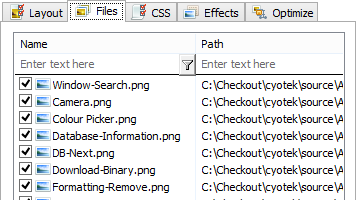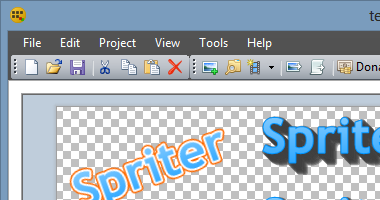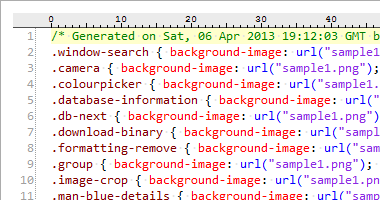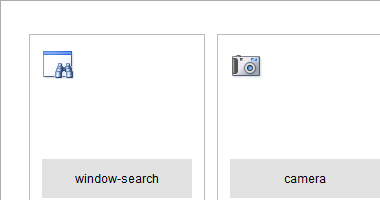Cyotek Spriter Features
Create sprite sheets and dynamic text effects for HTML, games, toolstrips, and more
Cyotek Spriter Features
Create sprite sheets and dynamic text effects for HTML, games, toolstrips, and more
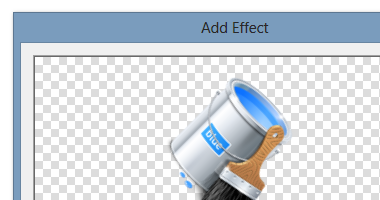
Effects
Effects can be applied to one or more images in your project to transform the image without modifying the original file. Effects can be added to all images, or a selection. You can also choose to apply them to the original sprites, or to automatically maintained copies; removing the need to create custom versions of graphics.
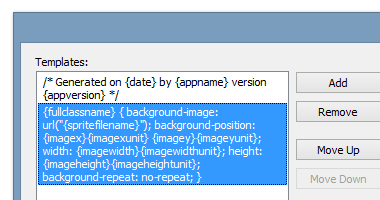
Templates
CSS and HTML files are created based on templates which can be customized on a per project basis. Whilst originally designed for CSS, templates can be used to create any text based document you want such as XML or JSON files. Combined with flexible output options Spriter can also be used to create sprite sheets for arcade games, tool strips for applications and more.
Minimum Requirements
- Windows 10, 8.1, 8, 7, Vista SP2
- Microsoft .NET Framework 4.6
- 20MB of available hard disk space
Donate
This software may be used free of charge, but as with all free software there are costs involved to develop and maintain.
If this site or its services have saved you time, please consider a donation to help with running costs and timely updates.
Donate