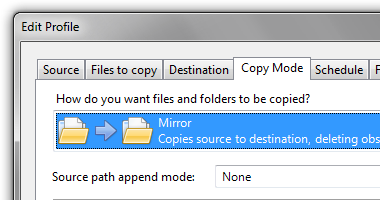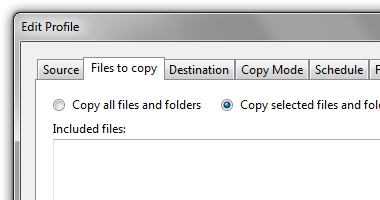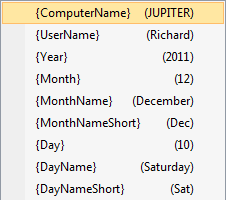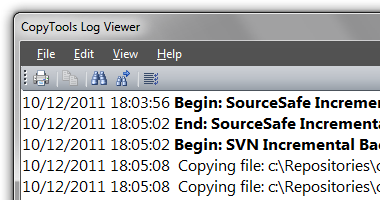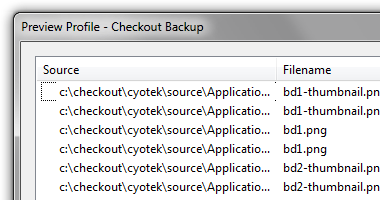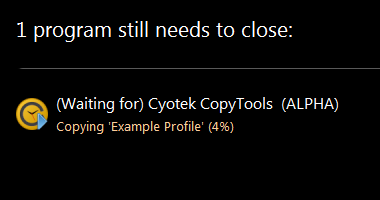Cyotek CopyTools Features
Backup your files with ease
Cyotek CopyTools Features
Backup your files with ease
Cyotek CopyTools is designed to be simple to use, yet brimming with useful functionality, including many features "out of the box".
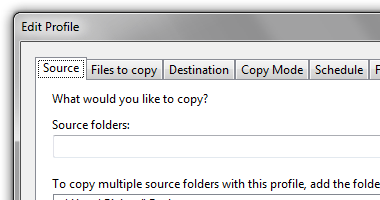
Multiple source and destination folders
Each profile can copy from multiple source folders. But you can also copy to multiple destination folders without having to create additional profiles. Useful for backing up onto both a local disk and remote network drive! You can also choose how the source path is combined with the destination - no combine, combine the full path, or combine only the last directory name in a path.
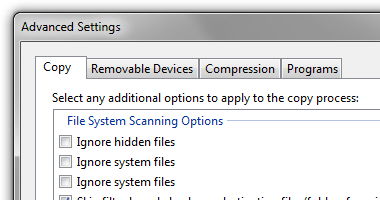
Configurable profiles
Every profile can be configured in numerous ways, such as the setting of individual flags to control the copy, for example creating an incremental backup over a full backup, preventing copying system or hidden files, or comparing files after they have been copied. You can even configure a profile to run when a external drive is plugged in!
However, it doesn't end there! Along with additional features not listed above, CopyTools is also extensible, allowing additional functionality to be included via add-ins.
Minimum Requirements
- Windows 10, 8.1, 8, 7, Vista SP2
- Microsoft .NET Framework 4.6
- 20MB of available hard disk space
Donate
This software may be used free of charge, but as with all free software there are costs involved to develop and maintain.
If this site or its services have saved you time, please consider a donation to help with running costs and timely updates.
Donate